
Then a page will be displayed just click on the "CREATE A BLOG" button.

Step 1: Create a google account.
just fill the form and do the word verification and click "continue" button.
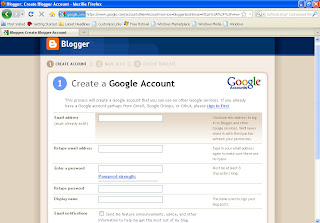
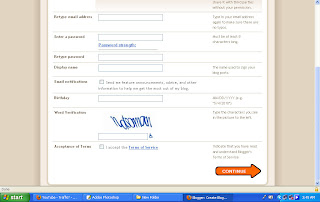
Step 2: Name blog.
give the title and URL of your blog or you can also skip this portion and do that after creating blog.
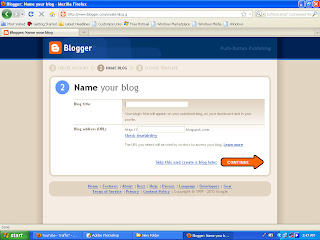
Step 3: Choose a template.
choose your desired template and click "continue" button.
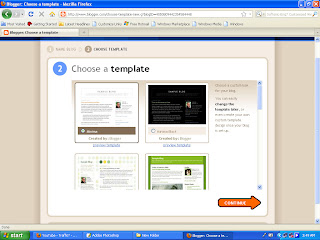
Then a message will be displayed that "Your Blog Has Been Created". Just click "start blogging" button.
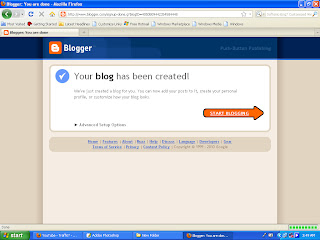
You will be redirected to the posting option.
Then start posting posts that your blog may look good.
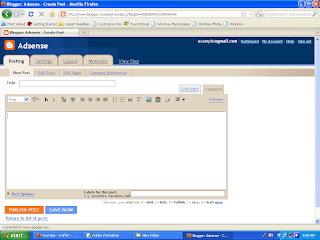
How to Post?
Write the title of your post and give the post. If you post is not completed then click on the "save now" button. If your post is completed then click "PUBLISH POST".
You post will be published. Do this again and again with different posts then your blog will be making.
No comments:
Post a Comment