2. Go to "Reports" tab and click on the "Report manager" sub tab.
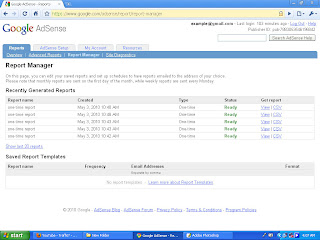
Now you can see you report manager which you have saved and you can also request to mail your reports in you email. You can also download the CSV type to your system. More over you can also view that at the time you need them.
No comments:
Post a Comment