2. Go to Adsense setup tab.
3. Click on the Get ads(already selected) sub tab.
4. select AdSense for content.
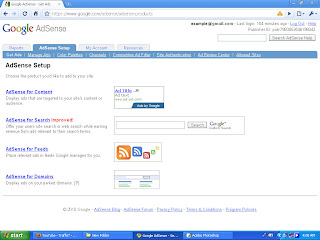
5. choose your ad unit type and click on the "continue>>" button.
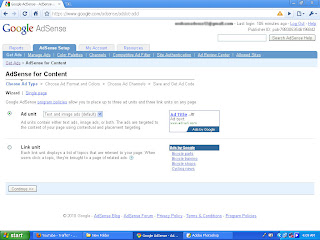
6. select the format and color.
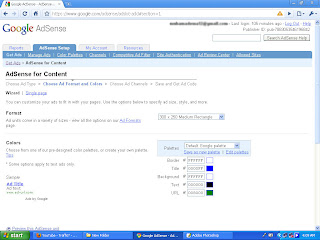
7. click the "continue>>" button.
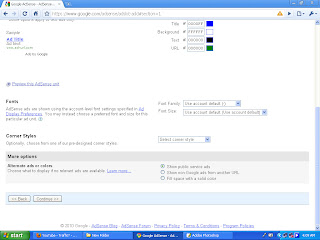
8. Add your ad channel or make a new channel and click on the "continue>>" button.
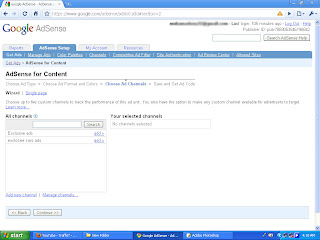
9. on the other page just click submit code.
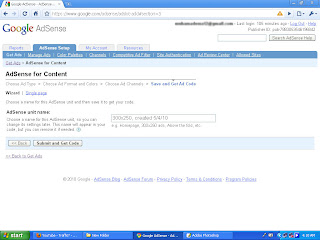
10. you will be shown the ads code.
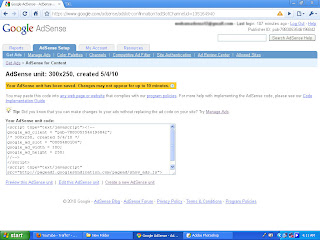
copy that and do the following steps.
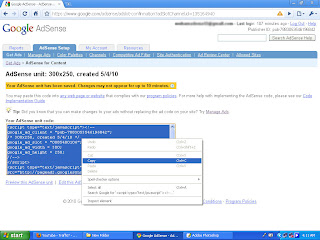

No comments:
Post a Comment